Have you put a lot of effort into increasing traffic to your WooCommerce store, but you’re not getting the conversions you hoped for? Do you now have a lot of visitors, but can’t seem to make a profit?
No one is buying from your WooCommerce store? Or can’t you decide which metrics are the most important to consider?
Find out with us in this article what conversions are in brief, and which ones you should take into account specifically in your WooCommerce store. We will then go over verified methods for increasing conversions in your store.
What are conversions (super brief explanation)
A conversion is, in essence, when a visitor does what you want them to do once they reach your site. A conversion can be a variety of things:
- purchase (obviously)
- Filling out a form
- Newsletter subscription
- Sharing on social networks
… and much more.
Usually, on a WooCommerce store, a successful purchase is considered a conversion.
How to measure conversions on WooCommerce
Conversions (in our case, purchases on your WooCommerce store) are measured in conversion rates. This is a percentage result that allows you to see at a glance how many of your visitors have successfully completed a purchase.
Typically, conversion rate figures are around 2.5 to 3 per cent.
Effective ways to increase the conversions of your WooCommerce store
There are a number of small steps you can take that will make it easier for you to make a profit and for your customers to get what they are looking for on your WooCommerce store. Increase your conversions with these tricks.
1. Put your focus on images and visuals
Even though you probably experience this first-hand every day, it’s easy to take it for granted. We humans, in fact, rely so much on images. The colours, the style, the emotions that a page conveys. Descriptions and all the writing take a back seat.
To attract customers and encourage them to buy, it is essential to have an intuitive wooCommerce store with clear, attractive images. All visuals must be of high quality. Invest particularly in product images that are HD. They must represent fully not only the product but also its style and what characterises it.
Descriptions and writing should clearly not be missing from your store. However, they should focus exclusively on technical details, the ones that cannot be represented by images.
2. Make sure navigation is easy
Your online buyer has very little time.
No, that’s not true: he will be lying on the sofa scrolling through websites, doing nothing.
He has very little time to waste trying to figure out how to get what he is looking for. Especially when thousands of other sites are trying to sell him similar products. Or products that meet the same needs as your product.
And they do it better than you.
Your WooStore must be easy to navigate, intuitive and pleasant. The customer who enters must be able to find the product immediately and buy it immediately. Without using even half a brain.
3. Make sure what you sell in your WooCommerce store is obvious and clear
Many stores focus only on the effects of the product, or on emotions and feelings, forgetting to give concrete information. The buyer, in fact, spends so much time on the site, but without understanding exactly what they are going to get when they complete their purchase!
Make sure that your WooCommerce store shows the product in all its facets and that the technical details are present and easy to understand.
If you sell several similar products, set up a system for comparing them.
Allow searching by features and functionality, colour, size, shape and various requirements.
4. Use time-limited offers
If you feel that your visitors need an extra push to proceed to purchase, use offers. Make sure the offers have a time limit. Show the expiry of the offer through various pop-ups throughout the site to create a sense of urgency.
In this way, the visitor will feel the urge to buy before the offer ends. However, make sure you remove offers from your WooCommerce store every so often. Don’t leave them on all the time!

Give us yours!
Here are our tips for maximising conversions in your WooCommerce store.
What about you? Do you have any strategies we haven’t thought of?
Let us know in the comments!