WordPress is the most famous CMS that holds a lot of importance for website owners. The matter of WordPress security gets a lot of attention, and the attention is not positive all the time. WordPress is a secure option, but it can be vulnerable to attacks because of safety loopholes.
WordPress has improved a lot since its launch in 2003. But there are still many security issues that make it a common target of hackers. According to the stats of WP Clipboard, there are approximately 90,000 WordPress security attacks every minute. And about 300,000 malware are created every day.
If you are serious about your WordPress business, you should not take WordPress security lightly in 2021. You need to understand how WordPress security works and how you can improve it. Even if you are not tech-savvy, you can do so by navigating through the contents of this security guide.
Is WordPress not secure?
The very first question that crosses your mind is, “Is WordPress not a secure option”? Well, the answer is it is secure, BUT it has vulnerabilities. WordPress faces an online hacker attack after every 39 seconds. But that doesn’t mean every WordPress site can be hacked. Only those sites are prone to attacks that are not adequately secured. Even a small security hole can make your site vulnerable to the security attacks.
What causes WordPress security breach?
WordPress has a bad rap for not being a secure option for businesses. Here are some of the reasons behind WordPress’s security vulnerability.
- Around 8% of WordPress sites face security issues because of using weak passwords. The most common passwords that are stolen every year are “123456, password, 123456789”.
- WordPress should be updated regularly because outdated WordPress sites cause 44% of the attacks.
- Outdated plugins account for 52% of vulnerabilities, while 37% for WP core files and 11% of attacks are due to themes.
- XSS attacks are the reason for 84% of security vulnerabilities.
- 41% of WordPress security attacks happen because of issues in WordPress hosting platforms.
Why is WordPress security crucial?
According to stats, Google blacklists 10k+ sites for malware and around 50k+ for phishing every seven days. A security breach can not only steal your important information, passwords but can lead to blacklisting of your site because of malicious software. It can cause severe damage to your business reputation.
How can you achieve WordPress security?
There is nothing like a perfectly secure WordPress system because it is impractical, which means you cannot eliminate the risk. However, you can still achieve WordPress security through risk reduction. You can do so by applying appropriate methods to make your WordPress security unbreachable. Following are some security tips that you can follow.
Choose a secure WordPress hosting
Choosing the right hosting provider is the ultimate way to strengthen your WordPress security. Invest in a hosting company that can support the latest versions of MySQL and PHP. The hosting provider should have internal backups and must scan for the malware.
Update your WordPress core and plugins
According to stats, about 61% of WordPress sites are working on outdated WordPress versions. An updated version of WordPress reduces the vulnerability. Similarly updated plugins also ensure WordPress security. Make sure to choose the plugins that professional developers create.
Update your login information
Login information is an easy access point for hackers. Use strong passwords that conform to the rules of WordPress settings. Change your password after every three months to be more secure. Also, change your username from the default one, “admin”. Make it more personalized to reduce the security breach probability.
Apply two-factor authentication
Use two-factor authentication to enhance the security of WordPress. It is a secure way that uses mobile phone SMS and email links to secure your site from malicious attacks.
Use an updated version of PHP
According to stats, 77.5% of WordPress sites are using outdated PHP versions. PHP acts as the backbone of WordPress sites; thus, make sure to have the latest version of PHP. WordPress backs every new PHP release for two years after release and makes regular security updates, after which it is vulnerable to attacks. At this time, PHP versions lower than 7.1 are no longer supported. I would recommend using PHP versions 7.2, 7.3, and 7.4.
Conclusions
WordPress is not just a CMS but a source of income for many. Though it is vulnerable to malicious attacks, you can adopt ways to protect against such WordPress security breaches. It doesn’t matter if your business is small or large; hackers can attack it if they access any security hole. So make sure to implement the best security practices mentioned above. As famous author Benjamin Franklin said,
“An ounce of prevention is worth a pound of cure.”