The world of WordPress is rapidly evolving, and hackers are getting smarter. Make sure you are on top of your game with the most recent security updates and plugins, so that your business has the best chance of staying afloat. Keep it from collapsing with the best WordPress security practices.
WordPress, all aboard!
In recent years, WordPress has been gaining a lot of popularity among bloggers and website owners. WordPress is in fact the most widely-used CMS software in the world, as it powers more than 40% of the top 10 million websites. That means an estimated 62% market share of all sites!
Its hundreds of thousands of theme and plugin combinations allow it to be incredibly customizable, making it super popular. However, this is also the reason new vulnerabilities are constantly being discovered. And, due to the increased use of this platform, hackers become more and more attracted to WordPress-powered websites.
What are some common WordPress security problems?
How can you protect your website? What are some common WordPress security problems? How do you know if your website is safe? These are all questions that can be answered with one (or three in one?) word – “up-to-date.” Using obsolete WordPress software, plugins and themes, combined with poor system administration and credentials management, it’s like an open house invitation for hackers.
So yes, when it comes to WordPress security, there are a lot of things you can do to your site to keep hackers and vulnerabilities from endangering your e-commerce site or blog.
If you are a WP Please client, you don’t need to worry about a lot of these, as we offer up to date maintenance of your WP, optimal security at all times and customary friendly experiences. However, even with this guarantee, it’s always a good idea to know and follow the best security practices. Learn about 3 WordPress vulnerabilities & how to prevent them before they can hurt you.
Can I rely on WordPress security?
At this point you’re probably wondering, can I rely on WordPress? Is it secure enough?
Well, mainly yes. You may find here and there blogs and sites talking badly about WordPress, saying it may not be a safe platform to use for a business because of its security vulnerabilities. However, to be completely honest, the problem isn’t the platform itself – it’s those non-tech-savvy users that keep putting themselves at risk by not following minimum security practices.
The first worst practice is refusing to update WordPress files. Unfortunately, millions of businesses out there are keeping outdated versions of WordPress software and plugins. They don’t update them, as they’re afraid “their site will stop working” or “some edits will disappear” or “plugin X won’t be the same”. Or, simply, they “just don’t like changes”. WordPress core, plugins, and themes are updated for a reason, and a lot of times these include security improvements and bug fixes.
Luckily, to ensure these things get fixed ASAP there is the WordPress security team, made up of experts including lead developers and security researchers, plus a great community around the WordPress platform.
Real WordPress Vulnerabilities
Vulnerabilities are a real threat to your WordPress site, specifically if you’re not a tech-savvy user and you’re not asking for help. Hackers are always looking for ways to get into your system and steal your data or take down your site. It’s up to you to be vigilant and know what to watch out for. Here are the 3 most common and dangerous WordPress vulnerabilities so you know what to look out for.
- Backdoors
- Brute-force Login Attempts
- Denial of Service
Backdoors – a hidden entrance on your WordPress
The backdoor vulnerability is a hole in the system. As the name says, it provides hackers with hidden passages that allow them to bypass security encryption.
Hackers are able to create this “door” by inserting code purposefully encrypted to look like legitimate WordPress system files. Then, by exploiting weaknesses and bugs in outdated versions of the platform, find their way to WordPress databases. Other names for it are “trap door” or “hidden entrance” to a computer system.
Luckily enough, this issue is easy to spot and solve. Specific tools can scan your WordPress site and instantly detect common backdoors. Moreover, implementing two-factor authentication, restricting admin access, blocking IPs and preventing unauthorized execution of PHP files help you avoid common backdoor threats.
Brute-force Login Attempts
Brute-force login Attempts to gain access to your site by using automated scripts to find weak passwords.
The most successful methods to prevent brute-force attacks include limiting login attempts, implementing two-step authentication, monitoring unauthorized logins, blocking IPs and using strong passwords. This is the second most common hacker attack – up to 30,000 websites a day get compromised using brute-force login attempts!
Denial of Service – the worst security attack
Perhaps the most threatening and critical of them all, the Denial of Service (DoS) vulnerability exploits errors and bugs in the code to overwhelm the memory of website operating systems. The goal of these attacks is to overload a server with requests until it can’t handle any more of them and crashes. This is usually accomplished by flooding a server with an immense amount of traffic, often through multiple vectors.
To this day hackers have compromised millions of websites and put at risk millions of dollars by exploiting outdated and buggy versions of WordPress software with DoS attacks. It’s important to be careful since even the latest versions of WordPress software aren’t entirely safe from high-profile DoS attacks.

Stay safe on WordPress!
Hackers compromise over 100,000 websites every day. For many people, WordPress sites are both their source of income and personal space. It is fundamental to invest time in those security practices mentioned above.
If you’re a WP Please Client, you can save money and time with:
- Automated & human security checks every 3 days.
- Best WordPress security plugins.
- Site scan every day for any malware.
Have a look at our WordPress Security package! Military-grade security ensured.